- Published on
Implementing Polymorphic Relationships
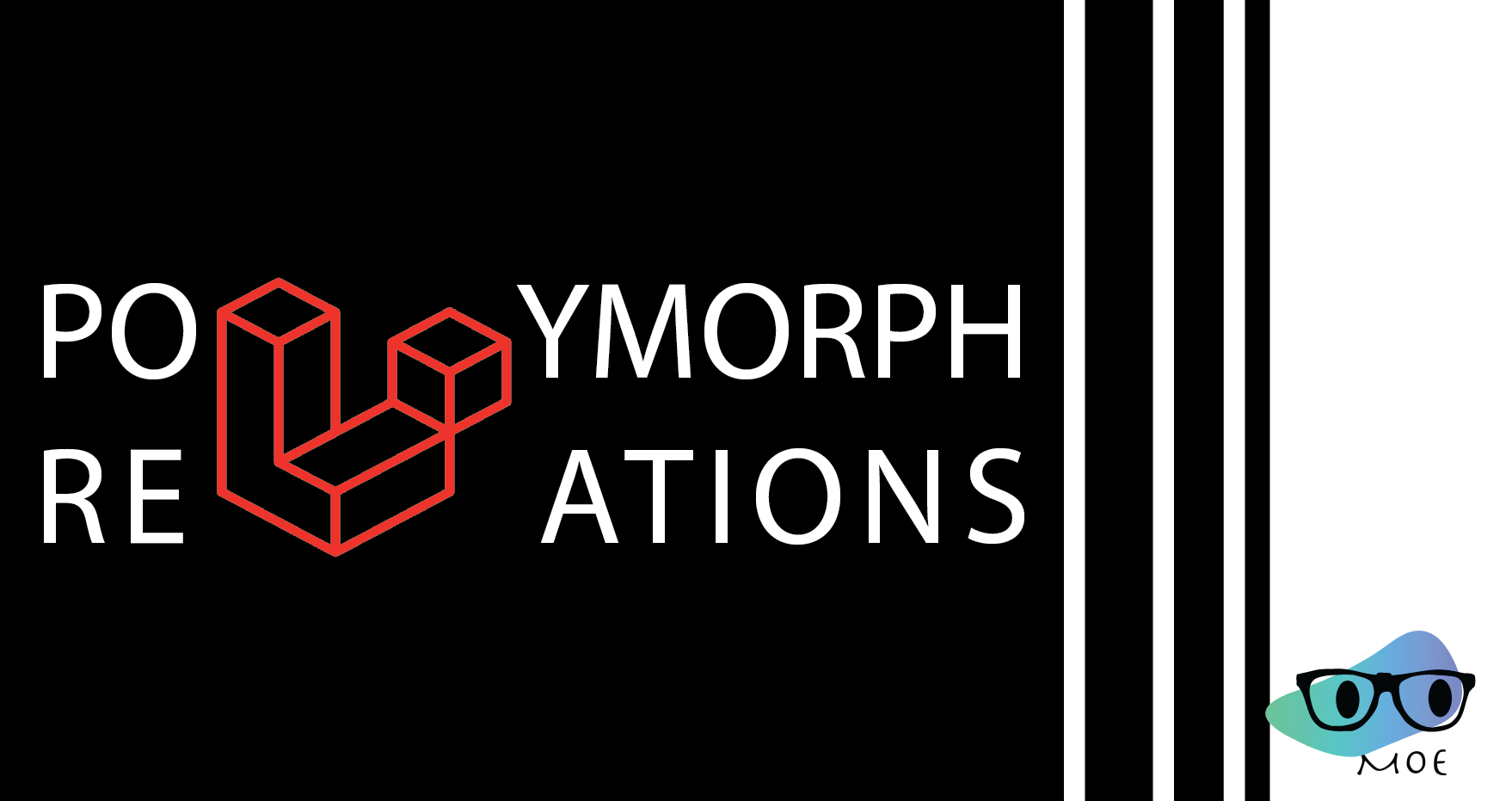
In Laravel, polymorphic relationships offer a powerful way to create flexible database associations, particularly when dealing with multiple models that can be linked to a common model. In this article, we will explore how to set up and use one-to-many polymorphic relationships by drawing inspiration from an illustrative example involving posts, videos, and comments. By the end of this guide, you will have a solid understanding of how to implement polymorphism in your Laravel projects.
Understanding the Table Structure
Before diving into the code, it's essential to comprehend the database table structure that underlies polymorphic relationships. In our scenario, we have three main tables: posts, videos, and comments. Each of these tables has its own unique attributes.
The posts table contains attributes like id, title, and body.
Similarly, the videos table comprises fields such as id, title, and url.
The comments table, which is central to our polymorphic relationship, contains id, body, commentable_id, and commentable_type. The last two columns, commentable_id and commentable_type, are pivotal for linking comments to either posts or videos. commentable_id stores the ID of the associated post or video, while commentable_type signifies the type of the associated model, either "Post" or "Video."
Model Structure for Polymorphic Relationships
With the database structure in place, let's explore how to define the models required to establish polymorphic relationships effectively.
Comment Model
The Comment model serves as the cornerstone of our polymorphic relationship. It utilizes Laravel's MorphTo relationship to allow a comment to belong to either a post or a video.
namespace App\Models;
use Illuminate\Database\Eloquent\Model;
use Illuminate\Database\Eloquent\Relations\MorphTo;
class Comment extends Model
{
public function commentable(): MorphTo
{
return $this->morphTo();
}
}Post Model
In the Post model, we define the comments relationship using Laravel's MorphMany relationship, indicating that a post can have many comments associated with it.
use Illuminate\Database\Eloquent\Model;
use Illuminate\Database\Eloquent\Relations\MorphMany;
class Post extends Model
{
public function comments(): MorphMany
{
return $this->morphMany(Comment::class, 'commentable');
}
}Video Model
Similarly, the Video model employs the MorphMany relationship to specify that a video can have multiple comments associated with it.
use Illuminate\Database\Eloquent\Model;
use Illuminate\Database\Eloquent\Relations\MorphMany;
class Video extends Model
{
public function comments(): MorphMany
{
return $this->morphMany(Comment::class, 'commentable');
}
}Retrieving the Polymorphic Relationship
Now that we have established the database tables and models, let's explore how to retrieve and work with the polymorphic relationships.
Retrieving Comments for a Post or Video
To retrieve all comments for a specific post or video, you can leverage the dynamic comments property on the corresponding model. For instance, to fetch all comments for a post:
$post = Post::find(1);
foreach ($post->comments as $comment) {
// Perform operations with each comment
}Retrieving the Parent Model of a Comment
Suppose you have a comment and need to determine whether it belongs to a post or a video. In that case, you can use the commentable relationship on the Comment model. This relationship will return either a Post or a Video instance, depending on the associated model type:
$comment = Comment::find(1);
$commentable = $comment->commentable;
// Now, $commentable can be either a Post or a Video instanceBy utilizing these strategies, you can efficiently manage comments for multiple content types within your Laravel application, all while maintaining a clean and flexible database structure. Polymorphic relationships empower you to create dynamic and versatile associations between your models, enhancing the scalability and usability of your projects.
and voila! Happy coding!
If you find my content useful, please follow me on Github or Twitter