- Published on
Get a Column Type in Laravel
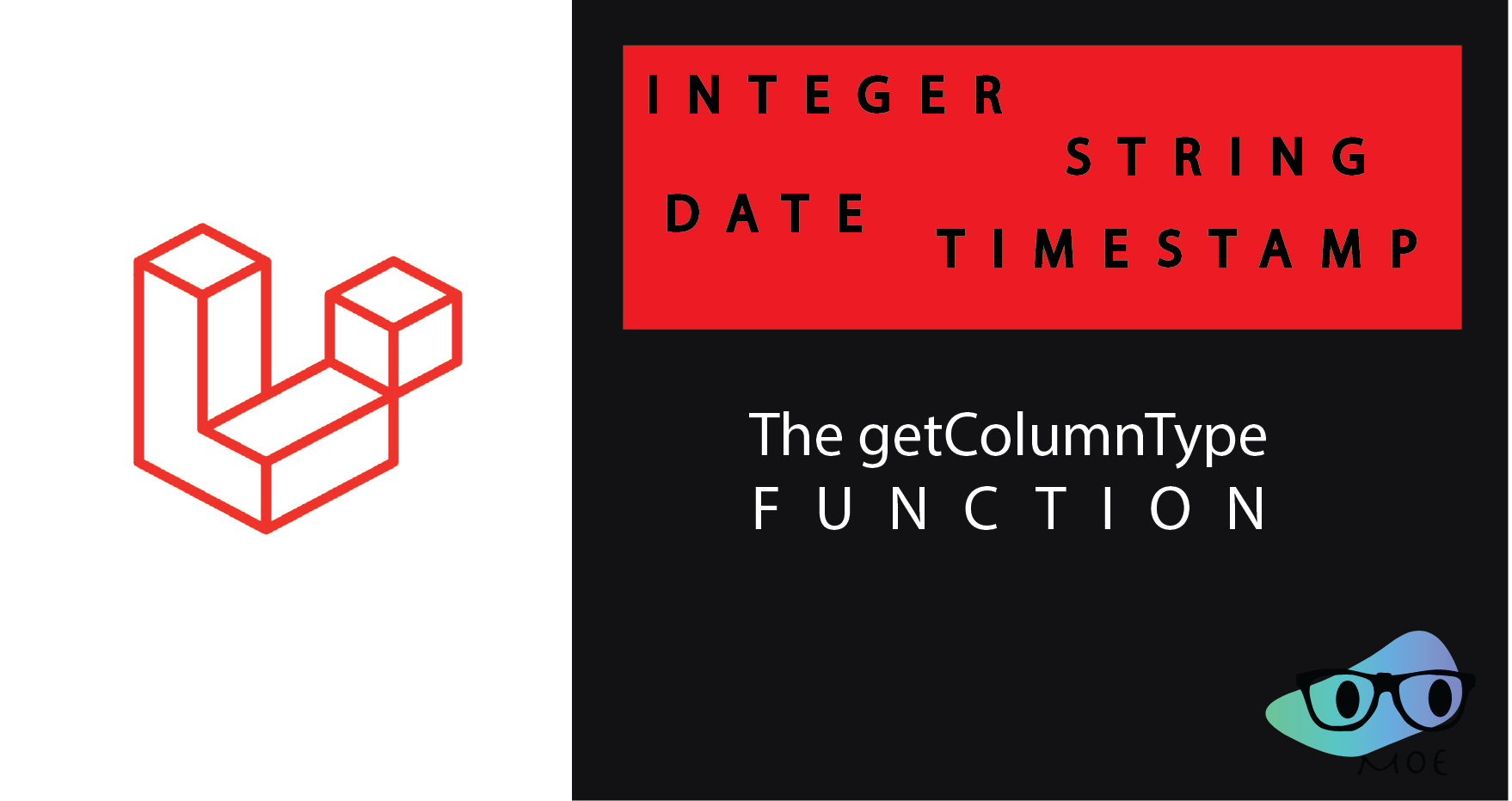
In the realm of web development, working with databases is a ubiquitous task. Laravel, a PHP framework renowned for its developer-friendly features, streamlines database interactions and schema management. One invaluable tool in the Laravel toolkit is the getColumnType method, a secret weapon for peeking into your database schema. In this article, we will delve into the technical details of this method, explore its practical applications, and provide real-world examples to empower developers in harnessing its capabilities.
The Anatomy of getColumnType
The getColumnType method is a static function provided by Laravel's Schema facade, allowing developers to query and retrieve information about the columns in their database tables. Its method signature is as follows:
static string getColumnType(string $table, string $column, bool $fullDefinition = false)Let's dissect its components:
string $table: The name of the database table for which you want to retrieve column information.string $column: The name of the specific column within the specified table.bool $fullDefinition = false: An optional parameter that determines whether to return the full column definition or just the column type.
Practical Applications
- Determining Column Types
The most common use case for getColumnType is to ascertain the data type of a specific column. This is incredibly useful when you need to work with data and ensure its compatibility with your application logic.
use Illuminate\Support\Facades\Schema;
$columnType = Schema::getColumnType('users', 'email');
// Returns 'string'In this example, we query the 'users' table to retrieve the data type of the 'email' column, which turns out to be a string.
- Full Column Definitions
Should you require more detailed information about a column, setting the third parameter to true provides you with the full column definition, including attributes such as length and whether the column is nullable.
use Illuminate\Support\Facades\Schema;
$fullDefinition = Schema::getColumnType('posts', 'created_at', true);
// Returns 'timestamp,nullable'In this instance, we explore the 'created_at' column in the 'posts' table and learn that it's of type 'timestamp' and is nullable.
Advanced Use Cases
While obtaining column data types is the primary use case for getColumnType, it can be a crucial building block for more advanced scenarios. For example:
Migrations and Schema Changes
Laravel migrations are a fundamental way to manage database schema changes. You can leverage getColumnType to validate your migration scripts or create dynamic migrations based on existing schema information.
use Illuminate\Support\Facades\Schema;
use Illuminate\Database\Schema\Blueprint;
$table = 'products';
$column = 'price';
if (Schema::getColumnType($table, $column) !== 'decimal') {
Schema::table($table, function (Blueprint $table) use ($column) {
$table->decimal($column, 10, 2)->change();
});
}In this example, we check if the 'price' column in the 'products' table is of type 'decimal' before applying a migration to change its attributes.
Dynamic Query Building
Understanding column types is invaluable when constructing dynamic queries based on user inputs. By knowing the data types of columns, you can build queries that are both efficient and secure.
use Illuminate\Support\Facades\Schema;
use Illuminate\Database\Query\Builder;
$table = 'orders';
$column = 'total';
$minValue = 100;
$query = DB::table($table)
->where($column, '>', $minValue)
->get();Here, we create a dynamic query to retrieve orders with a 'total' greater than a certain minimum value, relying on our knowledge of the 'total' column's data type.
Let's Remember
Laravel's getColumnType method is a versatile tool in the developer's arsenal. It empowers developers to better understand and work with their database schemas, validate migrations, and build dynamic queries with confidence. By mastering this method, you can harness the full potential of your Laravel-powered applications, making database interactions more efficient and code more robust.
Next time you find yourself in the intricate labyrinth of database schema management, remember that getColumnType is your torchlight, guiding you through the darkness and unveiling the secrets of your data.`
and voila! Happy coding!
If you find my content useful, please follow me on Github or Twitter